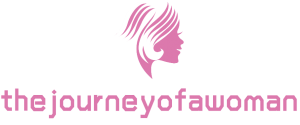Macs are quite popular among many users due to their reliability and aesthetic sense. They are excellent and efficient, but they tend to slow down with time as the system becomes cluttered with files and unnecessary materials. When this happens, you need to clean( & speed up) your Mac using a suitable cleaning software, which is useful instead of installing the system again. Cleaning apps differ in prices while some are free. In this extract, we highlight the top apps for cleaning and speeding up your Mac.
Top Apps for Cleaning and Speeding Up Your Mac
Mac cleaners extend the life of the computer hence their importance. They include;
1. Disk Drill
This is a free app. It is the most popular among Mac users as it is easy to use. Beginners can comfortably use it without fear of damaging the system. You can view files and also delete them permanently from within the app. Besides just having the cleaning feature, it can also be used to recover data from any storage device or multiple platforms like Mac and iOS. It supports many files, and the scanning process is fast. However, one of the disadvantages is that customer service is weak as it takes a while for one to get any response to queries.
2. AppCleaner
Some apps leave third party applications behind after being uninstalled, which takes up more space on your computer. Some app developers ensure the uninstallation process is clean while others don’t bother looking into it. AppCleaner enables you to clean up the system by locating all data linked to the applications, widgets, and plugins you want to get rid off and deletes them completely. The app is easily accessible as it is free and easy to use for a non-experienced user.
3. OnyX
It is a freeware utility for macOS.The software is specific to each version of macOS; thus, with every version that Apple launches, it has to be updated. It allows Mac users to access hidden system functions, run maintenance scripts, automation, and cleaning. The app is safe to use, but due to its wide tool selection, e.g., for cache removal and font management, it becomes difficult for amateur users to operate, and potential damage can be caused. It delivers excellent results and takes up very minimal space.
4. CleanMyMac X
It is one of the best cleaning applications because it combines both a cleaning and antimalware tool. Secondly, this app monitors the operating system and removes junk files. The user can manually control each cleaning process or allow the software to do it automatically. The user selects the files that they don’t want before deletion is done. You can also freely uninstall the app without worrying about any residue left on your computer.
5. DaisyDisk
At times it’s hard to know what is going on in your Mac folder. This cleaning software gives you a visual representation of it. This enables you to know what is taking up space and the amount of space remaining. The app scans the folders, and you can choose what to keep or delete.
Conclusion
Cleaning apps are essential and are a necessity for your Mac to continue functioning correctly. There are many tools to choose from, depending on your preference. Note the pros and cons of each and choose accordingly.